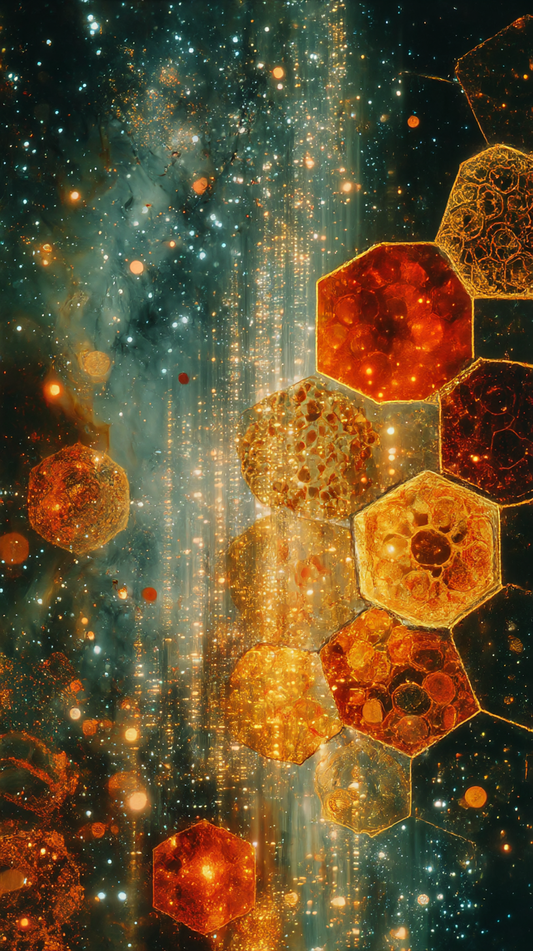🌟 How to Download & Use Your Free iPhone Wallpaper
- Add any wallpaper to your cart and complete the free checkout.
- On the thank-you page (and in the email) tap Download to grab the ZIP file.
- Your iPhone opens the file in the Files app. Tap the ZIP once to unzip it.
- Open the extracted folder, tap a wallpaper, then tap the Share icon → Save Image.
- Go to Settings › Wallpaper (or long-press in Photos) and set it as your Lock/Home screen.
Tip: AirDrop the unzipped files to your iPad or Mac for instant syncing.